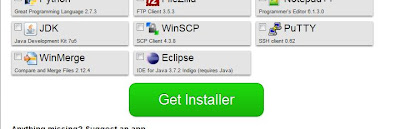mardi 29 janvier 2013
All In One !!! One Installation for 90 Free Software
Posted on 15:31 by mabrouk
How to install this selected All In One Software
Go to the particular Site - Click here to go
Now select all the software by ticking which you want to install on your PC.
After selecting all the software, Click on "Get Installer"
Now Ninite.EXE file will be download automatically.
Now you can install all the selected software by installing Ninite.EXE file.
ENJOY !!!
Only One Installation For Lots of Freeware :)
All In One !!! One Installation for 90 Free Software
2013-01-29T15:31:00+01:00
mabrouk
Logiciel|
Inscription à :
Publier les commentaires (Atom)